Whirligig On Steam
http://store.steampowered.com/app/451650/
Whirligig on Oculus
https://www.oculus.com/experiences/rift/1130182873666293/
So a lot has been happening in the Whirligig camp. Firstly Whirligig has finally made it to the Oculus Store. This was release on the 15th of February and I have yet to properly announce it. In truth this is the announcement.
I've also been hard at work with at bug fixes updates and new features. The latest beta on Steam has some major improvements including full mappable controls on all devices include keyboard, Vive controllers, Touch and gamepad. I've also updated all the plugins fixed bugs made improvements and loads more. So let's have a look.
Whirligig on Oculus Store
I've been working on getting Whirligig on the Oculus Store for the good part of 4 months now. My intention has always been to have Whirligig on the Oculus Store as well as the Steam store and anywhere else that might want to try Whirligig. It's taken me so long to get it on the store as it kept getting rejected for one reason or another. I've spent a large part of the last couple of months optimising the code, fixing bugs and working at improving the framerate to get it past Oculus's strict conditions for entry. Much of the problem lay in the rejection process which provides very little information on how they have come to the conclusion that they have and also how to recreate the issues they've come across so you can fix them.
So in truth a lot of the optimising, bug fixing and improvements were blindly done to hope that it would pass the process and thankfully after several rejections it finally got accepted and was released on Wednesday the 15 of February.
Why haven't I Properly announced it
The version that finally made it onto the store was after a long period of work and I believed it was going to get rejected again. When it passed and I was given a release date it finally gave me control to update whenever I liked, without having to go through the review process again. So I quietly released it. This hopefully gave me some some but not to much feedback so I could prepare for the first update and a proper announcement. This has almost come to pass :) I am now testing the beta I've released today on Steam so I can push this out to all Oculus users as well as the Steam users (Also Viveport although the process takes longer). This brings up the question of Beta builds. Unfortunately Oculus doesn't have the same system as Steam regarding the ease in which to do beta builds that anyone can test. I've concluded that the best approach is to reduce the time between release and betas. This hopefully should keep all users up to date with no less than a 2 weeks difference.
And Finally What's in Whirligig 3.96
As mentioned before I've been working hard on new updates. This is one of the biggest updates I've done so far. The best way to go through all the improvements is to list them and go through the more significant ones.
- Added Keyboard, Vive, Touch mapping.
- Added 6 model types for Touch controls.
- Added new room, tilted dome and flat dome.
- Added Switch Laser for mapping on Vive Controllers.
- All keys disable when Vive dashboard so you can't accidentally push options.
- Added the ability to map radius/distance to the controllers.
- Updated UMP and AVpro plugins and also looked at changing media foundation to use Unity audio source to allow Oculus headphones to work as default.
- Removed position menu from settings and give it it's own menu.
- Changed the way the position and zoom system works so that it doesn't move the menus.
All new mapping for all input devices
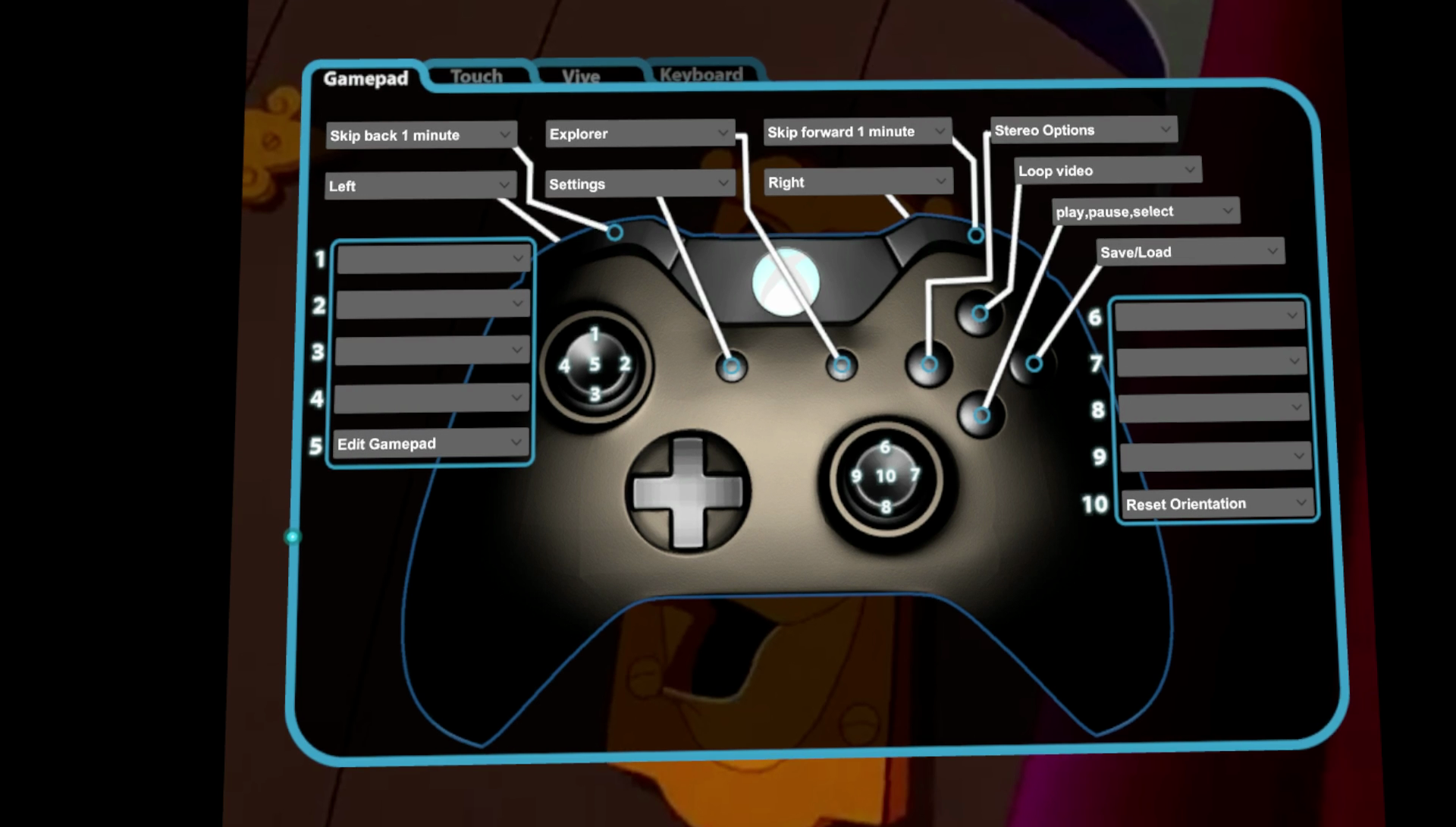






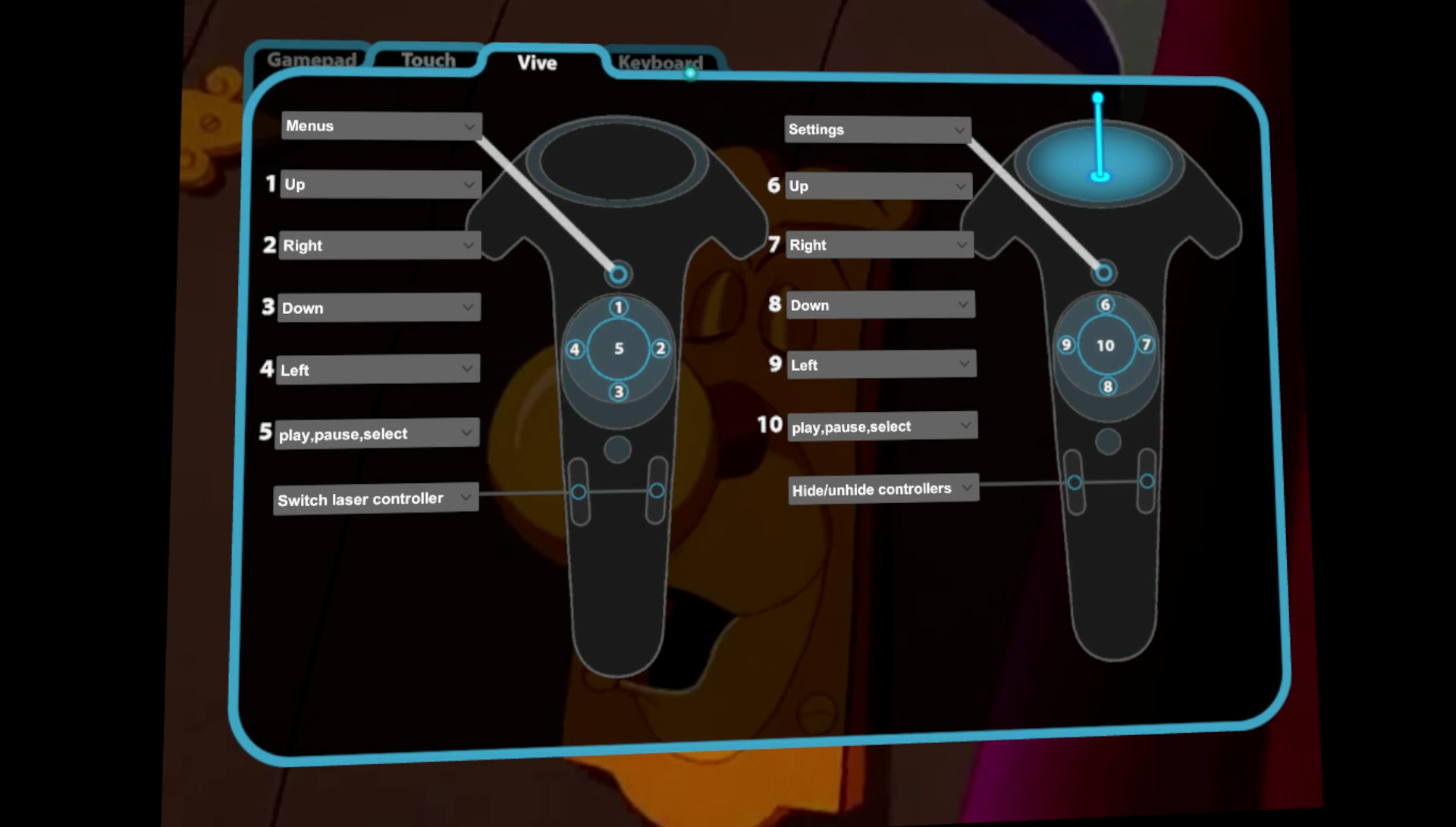
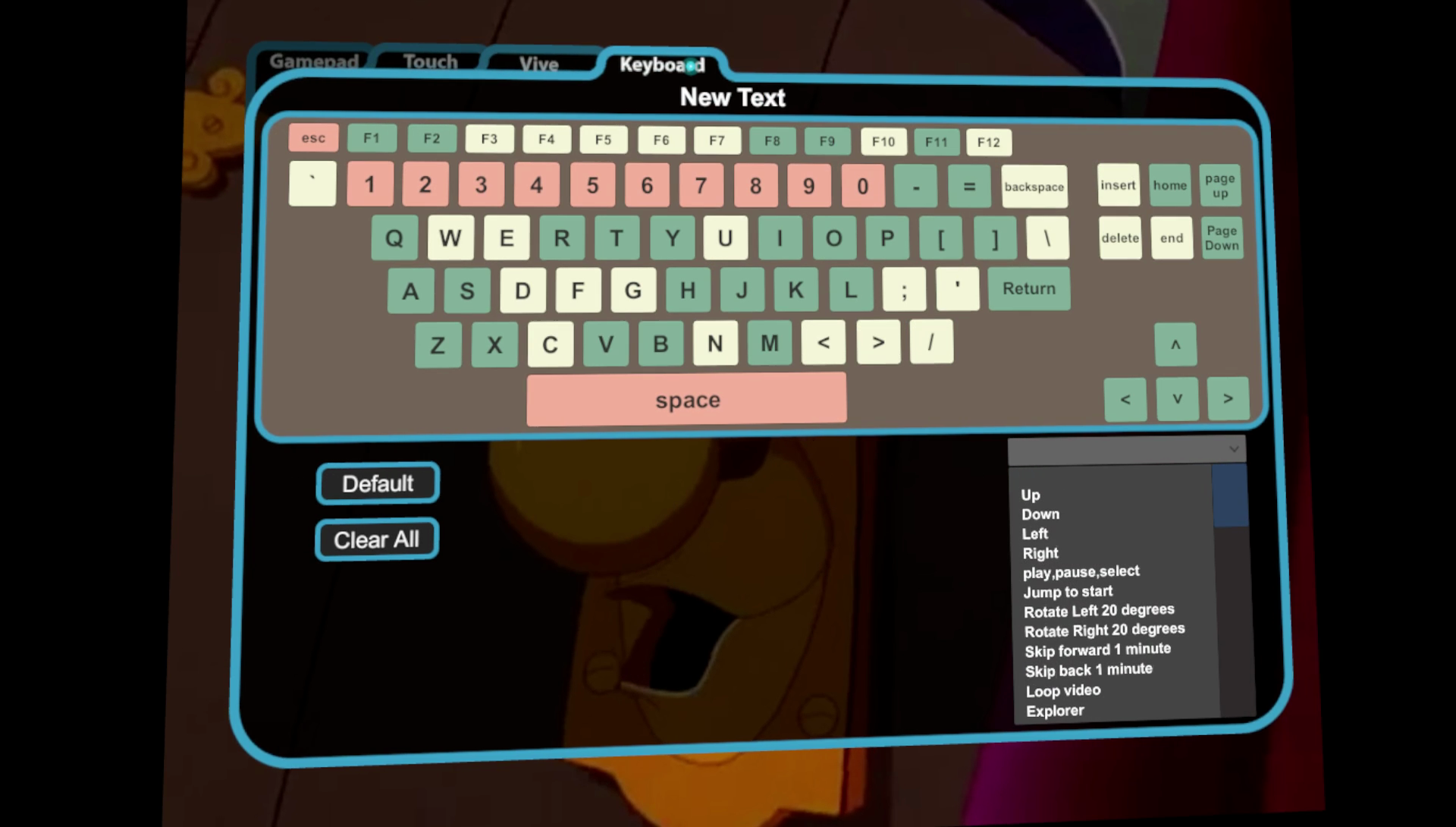
So mapping has been added to the thumbsticks on the Gamepad. That's pretty much the improvement of the gamepad update. You'll notice however that there are now tabs at the top. These lead to Touch, Vive Controller and keyboard mapping. I'v done my best to map all the buttons on each device. The only exceptions are the buttons that are lock to default actions. These include the triggers on both the Vive and Oculus controllers, the Touch controller switch laser button and on the keyboard the numbers, escape and space. I'll be making tutorials for all of these options in the near future. Hopefully it's mostly self explanatory and be aware that I will continue to improve this feature with, for example default reset options on all inputs and maybe the addition of the Oculus remote.
Something you might also notice is that I've included a way to change the Touch controllers for different models. The main drive for this was that I bought an asset from the Unity store to get a good Touch controller model. It came with several skins and I thought it would be a good addition. If people like it I'll look at adding it to the Vive controllers and also adding more skins :)
Added new room, tilted dome
So the big addition here is a tilted dome and a flat dome. So two additional rooms. I've also worked with a 3D modeler and designer who made the new rooms and improve the other rooms as well. It's a slow process but hopefully things are moving in the right direction. The only Room I'm not happy with is the outdoor cinema which I will be replacing with something better once I can figure what.
And all the other updates
So I continue to try and improve the player with fixes and general improvements to the playback systems. The people behind Unity3D, the video and other plugins have updated several components and I've followed suit so hopefully you'll gain some benefits from those updates as well.
Conclusion and the future
So In conclusion, this update and announcement is pretty big. If you try the Steam beta let me know what you think and if you have any problems. If you've just bought the Oculus Store version expect an update to this version over the weekend. Fingers crossed I've not broken anything.
So for the future. There have been requested feature updates such as gaze support, payback speeds, a-b looping, which I would like to add soon. I also want to improve the position movement system I've got in there so you can move back when watching a film if you want. So small updates on the way. The biggest update you'll see soon though is a major overhaul of the interface. Well sort of major. I've got a designer and friend in to look at making a slick and exciting new look and feel. This will be combined with some new additions to the interface such as slide bars for the main ui on all the changeable options. So expect the next version to have some big improvements and some guided design which it's very much needed for a while. If you do like the Menu now though don't fear, all old menus will be available so you can choose whichever suits you best.
I hope you continue to enjoy Whirligig and like the improvements I'm making. If you have any problems let me know and I'll do my best to fix them. Suggestions are also welcome and if you really like the player good reviews on the Oculus and Steam pages are very much apriciated.
Until the next update. Over and out.
Phil


