Whirligig 3.98 Beta update. Big UI update with loads of other stuff
I've been working on Whirligig for a long time now and since it's release in April last year I've made significant improvements to the video support, features, bug fixes and much more. Well this update is a big one in the life of Whirligig as I've finally decided to address something that a lot of people have been critical of since the beginning. The UI.
I've put off making any significant changes to this for a long time as I've put a lot of functionality updates above that of the look of the player. Well now I've finally got a designer and friend in to design me a new UI and I've done my best to integrate it into Whirligig. It's not fully finished and some of the menus still need a bit of work but I hope you'll agree that it's a marked improvement on before. This isn't just a look change, there are new ways to change the settings default resets and menus have been designed to reflect the new design of the main playback window. On top of this I've continued to improve other aspects of the player, fixed more bugs and added some new features.
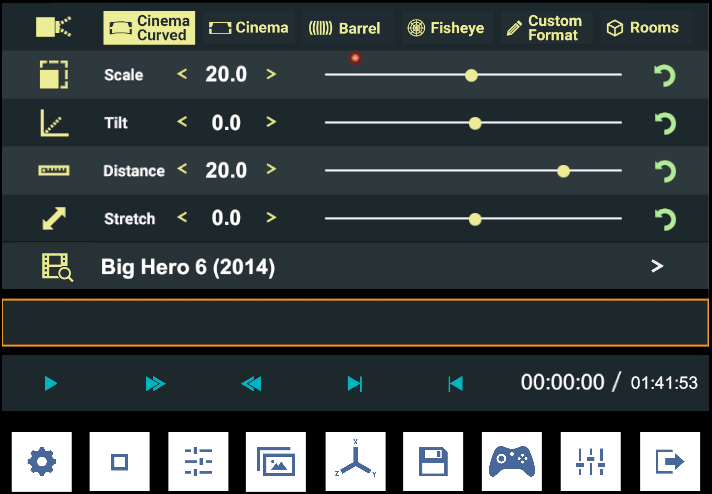
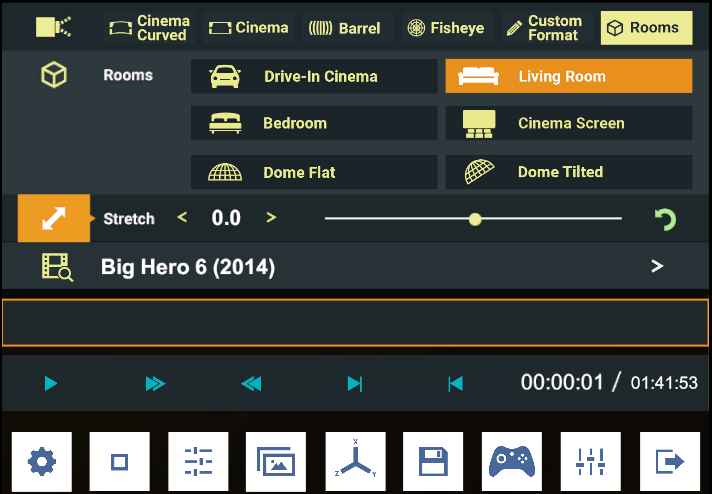
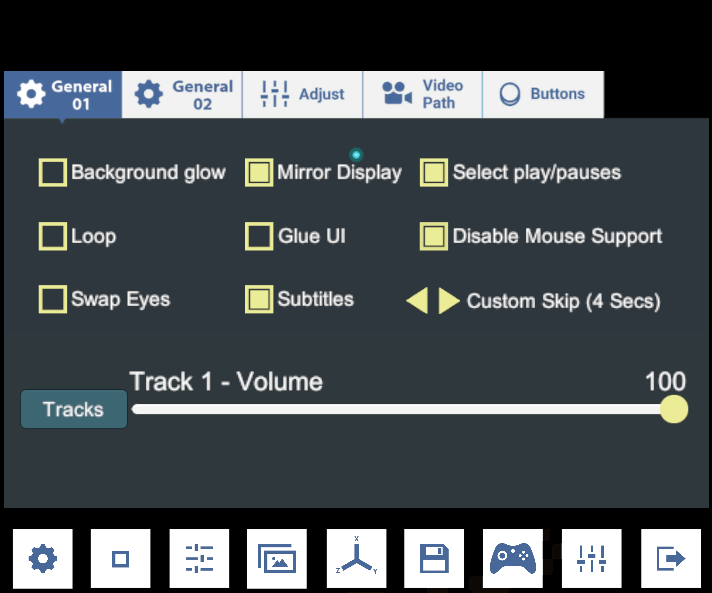
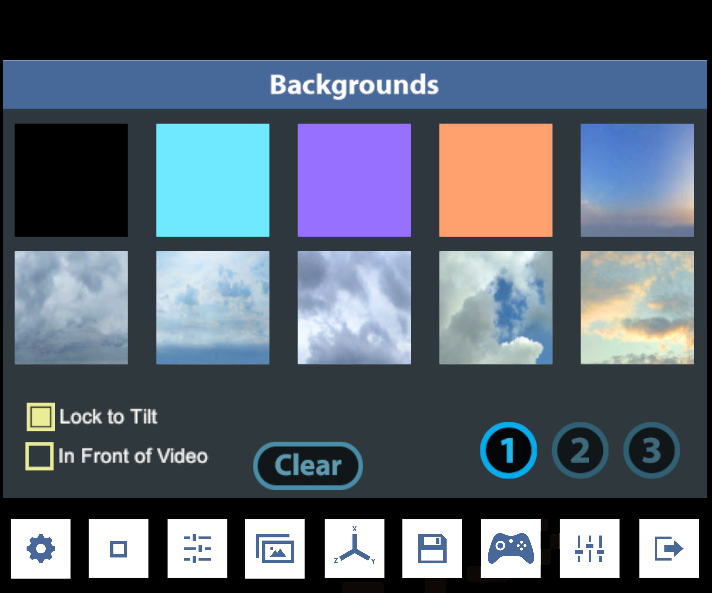

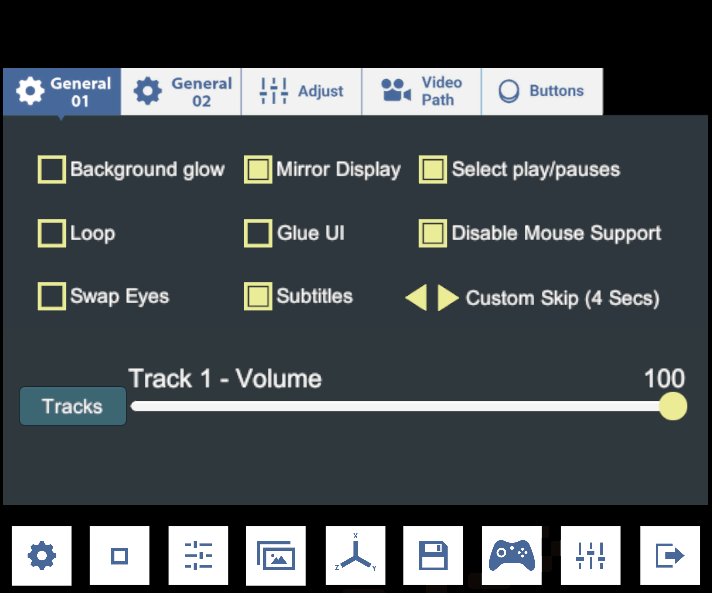


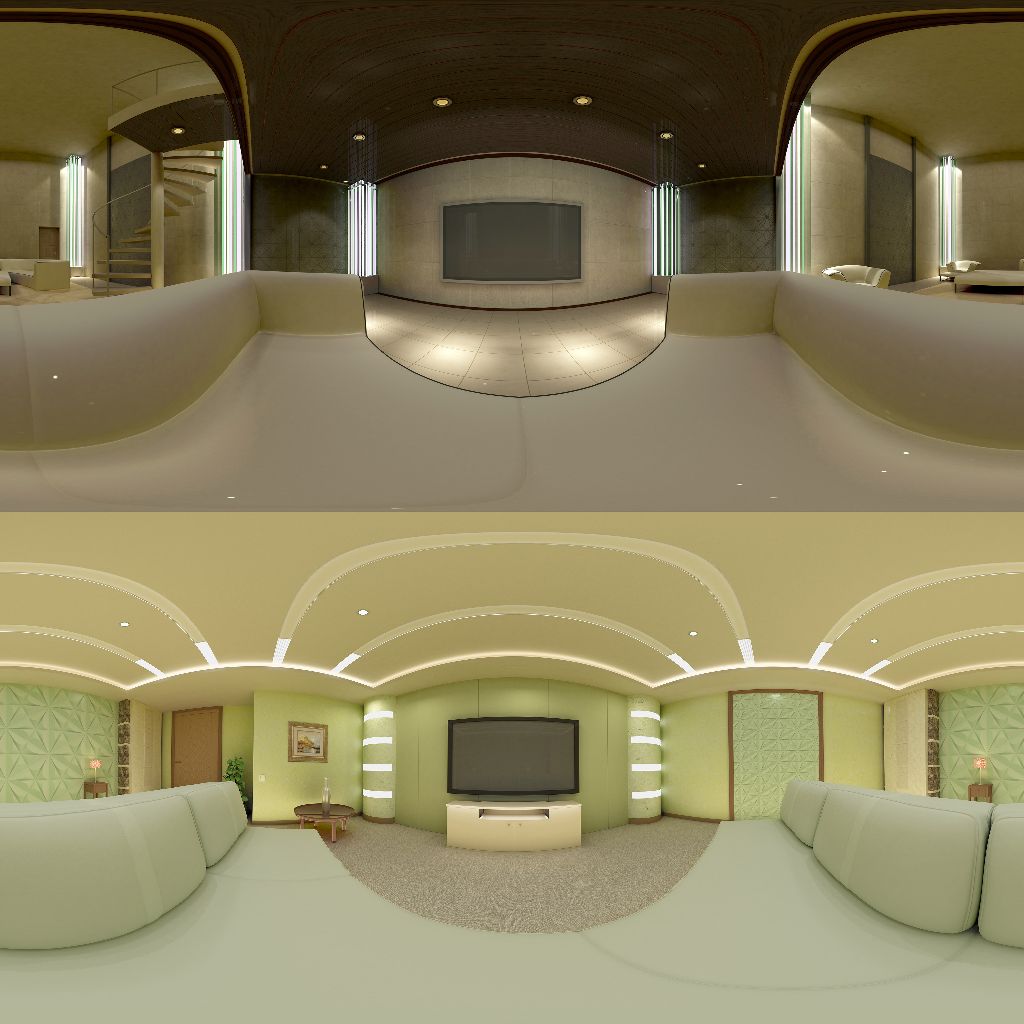
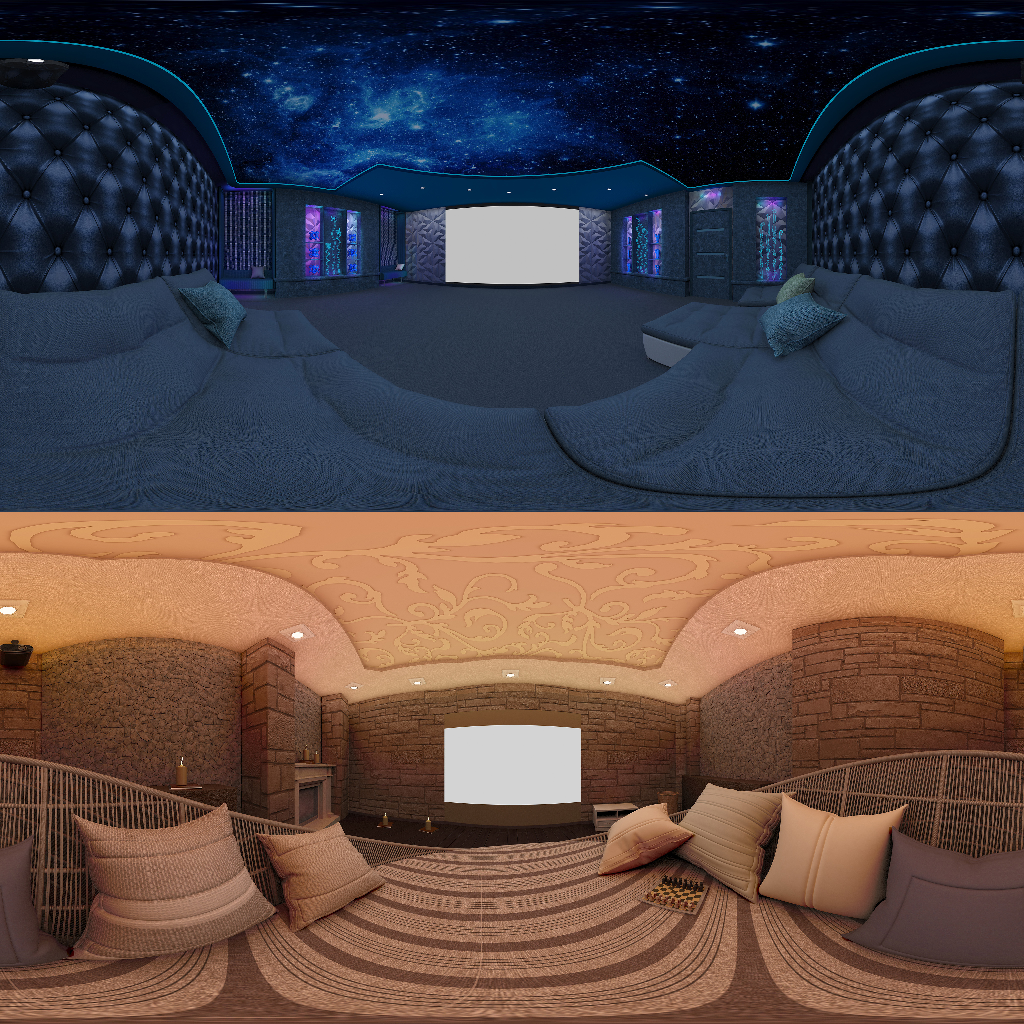

If you don't like the new menu or prefer the older ones the option to change between menus hasn't gone anywhere and you can easily change back to the old one in the menus menu. To access this menu goto settings (the cog on the UI), the last tab and open up the menus menu from there.
Find below a list of all the things I can think of that made it into this update.
- UI Overhaul, sliders for all options, easily change between modes and all other menus given the same style. This has also meant an improved mouse support and link between menus.
- Improved Glue UI with effect moving the UI to the HMD location between play and pause.
- Nine additional backgrounds.
- Bug fixes including tilt up/down option fix, duplicate cursor fix and many more.
- Improved option for very small radius and close screens.options.
- Added new custom format for watching videos recorded on the Oculus demoing stuff. This is courtesy of Andrew Hazelden who has helped me a lot in testing and providing custom projection formats. You can find out more about his amazing 360 production programs on his blog here : https://www.andrewhazelden.com/blog/
Theres plenty of other things I've added but I haven't properly kept track of them all. If I manage to think of any more I'll let you know.
If you don't like the new menu or prefer the older ones the option to change between menus hasn't gone anywhere and you can easily change back to the old one in the menus menu. To access this menu go to settings (the cog on the UI), the last tab and open up the menus menu from there.
As I mentioned before I've been working on this UI update for some time. There are several people who have made suggestions for improving Whirligig and I've been taking them down and working out what to add next. The improved UI has been a big task which has yet to be finish but I've done the bulk so the next update will include more features as well as aesthetic improvements. Please keep suggestion stuff to me as I am constantly on the looking for new things to add.
I would love your feedback
Whirligig 3.98 has only been released on Steam Beta at the moment. This is because as it's such a significant update it will require a lot of screenshot changes, tutorial changes and bug testing. I also want to get feedback from the community about what you think of it. Is it a step in the right direction? what is it missing? are there any bugs you've come across? I really want to know what people think before I make the plunge into releasing it as the default build for Oculus Store, Viveport and Steam Store.
I hope you like these changes and look forward to your comments.
Phil