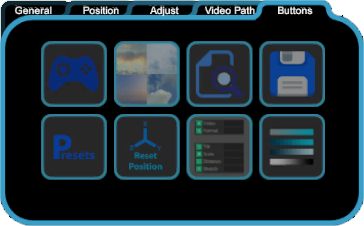Ok. I've added a few more features this time. This is in beta release until Monday when as long as no one lets me know of big bugs I'll release as the standard release.
So without further adieu lets continue with the big changes.
Backgrounds Added
Background options.
So I've added a new background option. This allows you to change the background to a selection of 12 different backgrounds. This is the first phase of this option. I intend to also allow people to use their own backgrounds as well but that will come in future versions. The options to choose from are 4 colour backgrounds, 7 cloudscapes and one image I've provided from my up and coming game. Expect more to come and also the option to add your own.
Menu Menus
Menus
There has been an option in the player to be able to add your own menus or at least switch between the new ui and the ui from the free version. This option has been hidden under the 'h' keyboard shortcut. Well I've added a whole menu system for it now. This is similar to the backgrounds menu where once you open it you can choose from a selection of different menus (3 at the moment). Just simply click on them and the menu will change to that version. All menus have the menus option button on them so you can easily switch back if you like. There are currently only 3, these include the default menu which you will know from before, the free version menu with added buttons which is bigger and will probably be easier to read on older VR headsets and the third is a simple version of the menu with the progress bar and buttons but no tilt,FOV etc. All these settings are available in the settings menu so you can use them there if you need to.
Here are the different menus.
Added image adjustment menu
Change media settings
You can now change the saturation, brightness, contrast and gamma of the video (not images yet but will be there soon). This option is in the buttons tab and on the main menu. Once open simply use the sliders as you would expect. The settings are saved for each video and can be easily reset.
Settings menu gets buttons tab
Buttons menu
The settings menu now has a buttons tab. What this is is a tab that contains all the buttons that you get on the ui. Why I've put this in is so that you can access all the menu options you need from the settings menu which in turn should allow for an even more stripped down menu. Also it kind of unifes all the options.
Also ran updates
Added reset buttons to all the options in the settings menu to get back to the standard settings easily.
Added option to turn off mouse control which unlocks the cursor. This is very useful if you don't intend to use the mouse as it allows you to easily jump to your desktop and move the Whirligig window etc.
Changed the way the drives are detected in the explorer hopefully fixing issues with drives not showing up.
Change f2 shortcut so it doesn't hide and reveal the menu as this is an option in the settings menu. Now it reveals the settings menu. So people who want a way to hide the menu untick the 'select play/pauses' now when clicking outside of buttons the menu will hide and reveal, to play hit the play button.
Subtitles now work in rooms and Curved Cinema.
There are a few other updates I've done along the way in the form of bug fixes etc and tweaks here and there but I won't mention them here as they are either too boring or I forgot what they are.
So I hope you like the updates. I'm going to continue to update and improve the player and I've been updating and improving the publisher which runs alongside the player so hopefully You'll see some interesting updates in the future :)
Again if you find bugs or have suggestions please let me know and if you like Whirligig and want to let me know leave some nice reviews on the Steam page :)
Until the next update, happy watching.
Phil