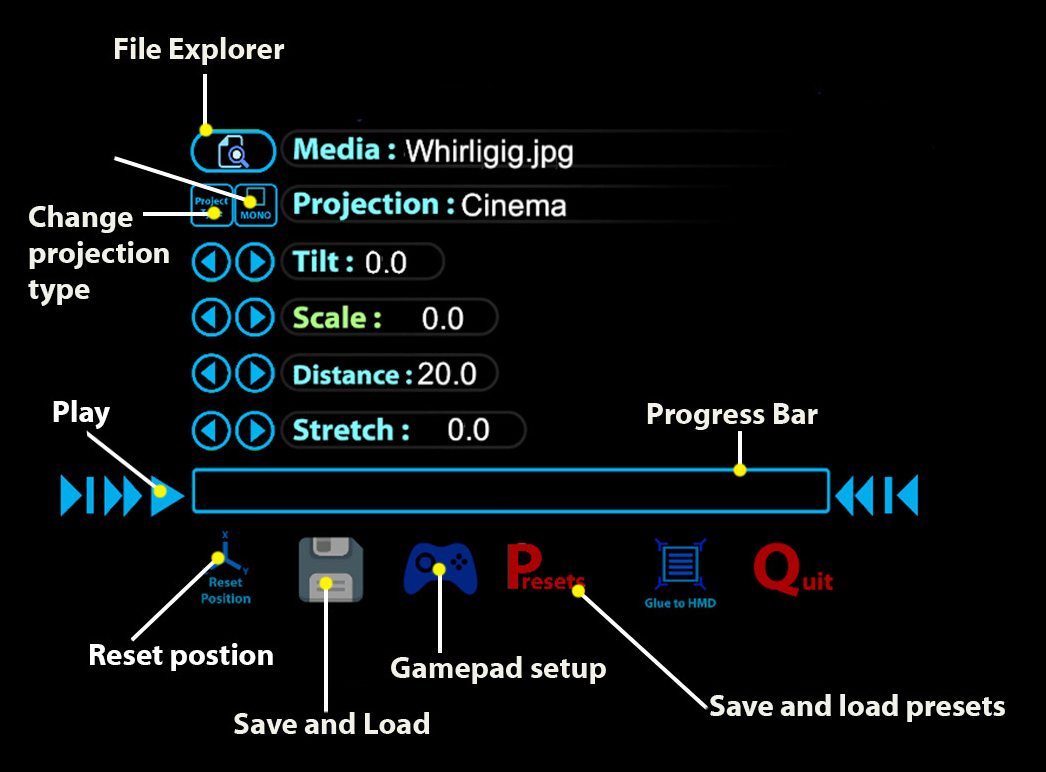Big update number one. Video plugin
OK so this has been talked about for a long time and now it is here. I have finally updated the video plugin and now DirectShow and Media Foundation support can be built from the same build. Firstly what this means is that I can constantly update the Media Foundation option (Both will be combined into one in the future) and I am now running the latest version of the plugin which is faster and plays smoother in both directshow and media foundation. So in the direct show version you should notice smoother playback of files, I've noticed it switching backward and forward between the old and new plugins and I'm on a relatively slow machine.
Big update number two. UI
I've been taken a lot of the comments about the UI on board and I've worked on a new UI system which I hope will be considered a new and improved version over the previous one.
I've been working on a way to add new UI's so that you can choose between them and this has required a lot of recoding to make this process easier. If you've browsed my website you will know I have a publisher that runs alongside Whirligig. The publisher is a way to design your own UI's. After updating the player this is no longer going to work in the current version of the Publisher but I will be working on an update to this which will allow you to make your own UI's.
So currently the default UI is the one you see in the example above. If you prefered the old one just press 'h' on the keyboard and you can switch backwards and forwards between them.
Why isn't this the default version yet and still only beta.
There is a bug in Unity3d which means that with the Oculus Rift the Cursor doesn't stay locked to the centre of the window. What this means is that if you use the mouse you very easily click outside of the window causing the player to become unfocused. I consider this a significant issue that prevents me from making the latest Build the standard build. I might well have to just release it anyway though, as the amount of changes are becoming too large to not consider it an improvement.
Updating to the betas a howto:
Simply right click on Whirligig in Steam, go to properties, go to the Betas tab and then in the betas dropdown either select the Directshow latest build or the Media Foundation version.
Final word.
This is one of the biggest updates so far. Both the UI update and the video plugin update has changed a large part of the code. For this reason it is possible I've added issues to the player. I hope that all these changes are making it more stable but if there are issues please let me know.
Feedback Feedback Feedback
I've tried hard to improve the look and feel of the UI and hope that people will consider it an improvement over the previous version. The previous UI was originally designed to be used on the DK1 which is one of the reasons for the large buttons and size. I've built this new version with the DK2 and up in mind so buttons are smaller, Everything that should have a menu option has one now i.e. the projection type, the custom formats, the explorer etc. I've tried to mirror other UI's for video players (although this is hard as VR requires a different approach to many things). There are still many improvements to make but I hope this is in the right direction. If you think otherwise though please let me know and I will continue to improve it in my weekly updates.
So hopefully you find this week's updates to your likely.
Until next week.
Phil
Whirligig Steam Page:
http://store.steampowered.com/app/451650/
Other updates
-----------------------
-A new room has been added called bedroom. Now watch a film as if you're in a Hotel.
-Unity version update to Unity 5.4.0b22
-And some other bug fixes. I've probably added more in this update though so I won't shout to loud about it.