Pimax Crystal
Introduction
Hi all,
I’ve been working on Whirligig for several years now and have come across quite a few headsets for development, some provided to me by the manufactures and some purchased myself. This has left me with a stupid amount of headsets that I have to go through when releasing new versions of Whirligig, making sure that it works on all the different hardware.
Well Pimax got in touch and sent me a Pimax Crystal so that I could support their headset with Whirligig on release. It’s very appreciated when a manufacture supports developers with hardware as, I’m sure many VR developers find, not spending all the money you earn on headsets is an important factor of keeping your head above water. The hardware side of the industry is moving at such a fast pace that headsets are being developed and released so quickly that for a developer like myself to keep up, without support from the manufactures we have to develop blind and hope for feedback from the users to fix problems.
Well as I’ve said Pimax got in touch and sent me their flagship headset the Pimax Crystal and I’ve now been working on getting Whirligig fully operational for the launch of their Standalone platform. I’m going to go over my findings, look at the pros and cons of the headset and try and give a developers point of view.
Please note that Pimax haven’t sponsored this post and I’ll try not to be biased in my review. I’m also coming at this from the point of view of a developer rather than a consumer so bear that in mind. Also they gave me a great headset for free so it’s difficult not to be influence by that :)
What’s in the box
If you’ve owned one of the previous Pimax headsets before you’ll recognised the packaging and as packing goes it’s well put together. I won’t go into all the components in the box, just to say, headset, controllers, two batteries and cables. There are loads of other bits and bobs but the main components are there to get you up and running on both stand alone and PC based VR.
Comfort







So as you can see from the pictures, it’s a big headset. Large battery on the back, ultra wide front, built in headphones overall build quality feels good. It’s pretty weighty so the balance is very important. In this respect it works well for me. The battery at the back offsets the weight at the front, there’s padding at the back so in my experience it hasn’t given me a headache. I would say it’s as comfortable as it can be for the weight. If I was going to compare it to other headsets I would put it in the top three for comfort with the Pico 4 and Quest 2 within the standalone market. I don’t know whether they decided to design it specifically for my head size but I find the foam around the lenses fits perfectly against my head blocking out all light. With the weight evenly distributed on the front and back I’ve personally to be comfortable without much adjustment. It is one of the largest and heaviest headsets I’ve tried so I’m pretty pleased that it fits so well for my above average sized head.
Hardware
Lenses
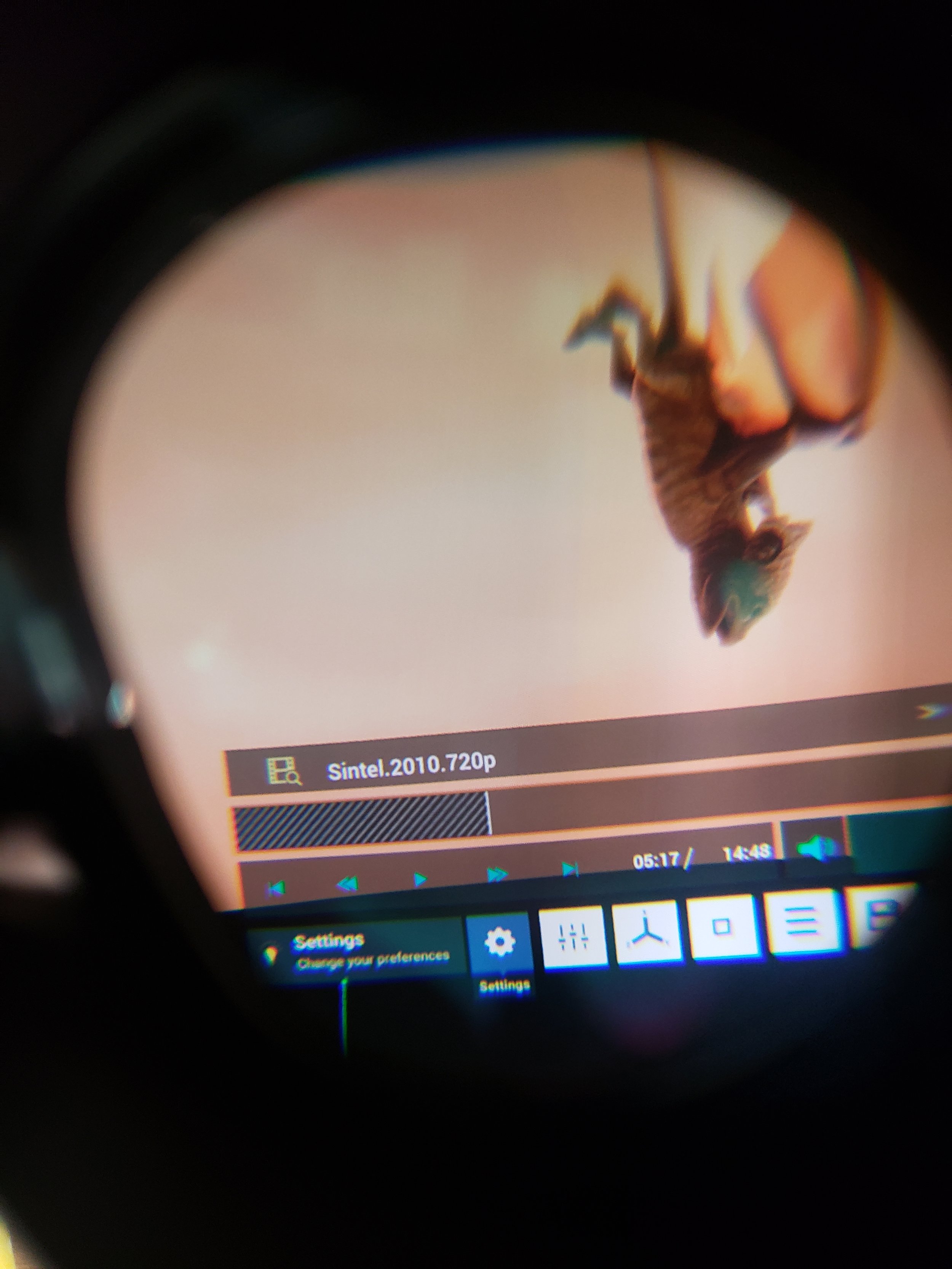

The lenses in the Crystal stand out against other headsets, using optical glass. I have no idea what that means but I can say that they feel a good step up from the frenal lenses that the Quest use which produce a heavy amount of god rays. The only headset I can compare these to in my collection in my collection are the Pico 4’s, which use pancake lenses. The field of view seems solid and wide with less distortion than their previous headsets. You can defaintly feel the quality here and as the headset has a stupidly high resolution it’s good to know that isn’t let down by the optics.
Resolution
One of the main selling points that Pimax focuses on is the 12k resolution of the Crystal. You can very much tell that this headset is packed with pixels. It has a very crisp image quality and when you can take advantage of it, it very much stands out. This however is where I have some issues. My system is relatively modest in VR cycles, intel i7, 16gb of ram and Nvidia RTX laptop. With this headset I have found it difficult to get the full potential out of it as increasing the resolution to anything close to its maximum, my system struggles. However I do find the process of getting the best settings has improved from it’s previous software incarnations.
This is before looking at running a 12k resolution off an Qualcomm Snapdragon XR2 chipset. If your PC system can handle it then you’re in for an optical treat. How the standalone system fairs, time will tell.
My limited experience however is reduced down to my development on Whirligig so I can’t comment to heavily on how this will play out. Whirligig’s development will be discussed later as the standalone option and resolution have a large impact on the media playback experience.
Controllers
I would say that there isn’t a great deal to say about the controllers. They are the same layout as all the major headsets. If you’ve used any of the Oculus, pico 4 Vive Focus 3 etc they are pretty much the same. They have a rechargeable internal battery with USB-C connections.
From a developer point of view these controllers are perfect. I can replicate the experience on multiple devices and lean into the design as a feature. The Grip controllers from Valve are great, however it requires a whole different approach in getting them to work well. This also goes for the WMR controllers. Having a standardised controller layout helps a great deal in development so from my perspective I’m happy.
Controller innovation is great but at this point in the market I just want to know that everyone is having a similar experience. The Crystal controllers do not get in the way of that goal.
Sound
The Crystal sports headphones directly over your ears with a simple adjustment that should make placement easy for majority of users (maybe children will have problems but I haven’t accosted one yet to see). As they aren’t simply piping the sound from the main headset you get good clear quality audio. No complaints here.
Battery

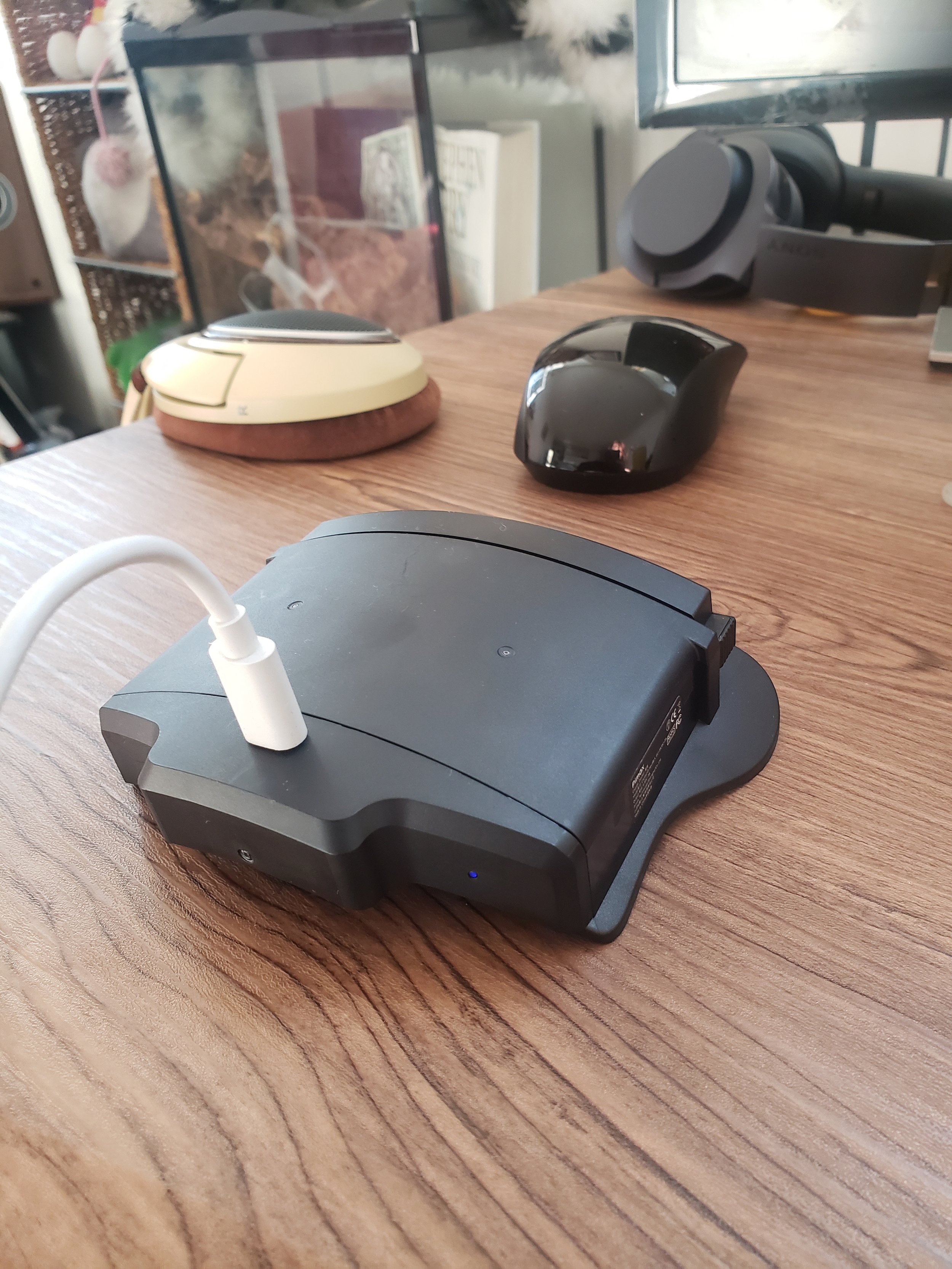
The Crystal has two batteries in the headset itself and they also provide a swapable one. With the Android chipset there is a stipulation that you have to have a dedicated battery supply. So the headset has a permanent battery that kicks in when you’re swapping the main battery positioned at the back. I haven’t extensively tested how long they last but I’ve read that it’s about 3 hours which sounds about right. With the battery easily swappable you can get continual play for as long as you like.
With the swappable battery I’ve never come across a situation where I can’t continue development until I’ve charged the headset. I can’t say this for other headsets on the market.
Tracking
The Crystal has moved away from the lighthouse setup to inside out tracking with four cameras on the front of the headset. For the most this seems to be working well however I do have some drifts on the controllers. With each update this is improving so I’m currently not too worried about it but this does show one of the issues with the headset, which is that currently a lot of the reported issues are software based. Hopefully these problems will be resolved over time but for early adopters this does mar your initial impressions.
All the other bits and bobs
So Pimax have packed a lot of tec into this headset. There is eye tracking, a built in microphone, auto IPD, two USBC ports (not totally sure why) and 4 tracking cameras.
The Crystal currently has a lot of untapped potential sitting under its hood and I’m looking forward to seeing how these assets get implemented in future software updates.
PC or not PC
The Crystal has one feature that stands out against all the other standalone headsets and that is dedicated PC support. As far as I’m aware (correct me if I’m wrong, I often am) all other standalone headsets on the market do not have dedicated PC support and use a compression system that basically allows the PC to render the visuals then they’re compressed into a video stream and sent either through a USB-C cable or through the wifi to the headset. Information about tracking is sent back the same way. This is done seamlessly and the majority of people won’t even know that this is going on. This is not how tethered PC based headsets work. They plug a video cable straight into the PC, no compression occurs, all tracking data is sent directly to the computer through a USB and all video directly sent to the headset. What does this mean for the user though? Well there is an overhead using the compression way, this can increase latency due to the time to compress and uncompress the video, the image clarity can be affected as you are watching a compressed feed and the higher the resolution goes the more these issues will be compounded.
The Pimax Crystal is both a standalone and PC based headset, not a standalone that can be used with a PC. When you switch the little switch on the inside of the visor it becomes a PC based headset needing a dedicated video cable to be plugged into your setup. If you want a headset for an extreme PC gaming experience using your water cooled beast of a machine that cost you the price of a house then this headset is for you. Currently the best alternative is the valve Index and the Crystal beats for it’s resolution and image clarity. Regarding compatibility the Crystal is Steam compatible so no problems there when considering your VR library. The question lies in whether the addition of standalone adding extra weight to the headset and whether a power user will be interested in using those features are yet to be seen. Having this unique feature though helps to future proof it a little longer than other headsets in this regard. I am also interested in how the chipset might be used in conduction with the tethered setup.
I’ve seen other reviewers having difficulty getting this headset setup and working with their systems. I did not have any issues myself and pretty much plugged it in and installed the software. It found the headset and controllers and I was away. As Pimax are continually updating their software and firmware I can’t say whether it was my system that made it easier or the latest updates. Hopefully a lot of the issues that others have had will be removed with updates
Conclusion on Hardware
All this tec is very impressive but here is where the software side of things have to catch up. I’ve read reviews of the Crystal lamenting the lack of pass-though and it is possible that at the time of review this was the case but now there has been an update and passthrough is there. Pimax are pumping out updates quite regularly so issues are being resolved at a rapid pace but it is hard to forgive some of these issues on such a pricy headset. I’m confident they will resolve these problems over time but for people purchasing the headset on release should be aware that they are buying into a developing headset and that they might not get the experience they expect straight out of the box. At least regarding it’s stand alone side of things. I’m confident that this will change over time but it would be inept of me not to mention this.
The potential
Pimax has packed a lot into this headset making it’s pioneering PC based setup a real contender in the standalone market. The areas holding it back at the moment is the implementation of the hardware within the software. The technology is there to take advantage of and once elements such as using the eye tracking for adaptive resolution can be fully implemented, that is when you’ll see the potential of standalone 12k experiences become a reality. For this next phase of headsets I would be expecting, eye tracking, adaptive resolution support, hand tracking and glass based lenses. The Crystal has all these including the addition of a 12k display and interchangeable lenses, which should give it a shelf life at least as long as the current round of standalone competitors. With the addition of proper tethered support when the standalone chipsets have moved on you’ll still be able to take advantage of the system with a beefy PC.
A developer of Whirligig’s view
Something that isn’t going to go away any time soon is the use of VR headsets as a way to view media whether it be 360 degree or standard flatscreen content. Whirligig has been my attempt to provide a way to do this with the most options and best compatibility I can muster. I’m going to go over my feelings regarding the Crystals ease of development and use for this kind of application.
Crystal as a media player
The hardware that the Crystal sports is perfect for media playback. When viewing media in the headset there are a few areas that helps to make the experience as comfortable and enjoyable as possible. Firstly the comfort of the headset. The Crystal is pretty dam comfortable for long use when watching a film. As you won’t be swinging your head around the extra weight isn’t so much of an issue plus the Crystal in all the headsets I’ve used completely blocks out all external light. This may vary based on your head shape but for me it’s pretty perfect. The lenses are really high quality glass so god rays a much reduced problem and the headset also has active dimming so contrast is excellent. The wide field of view and high resolution also adds to the sharpness of the whole experience. On top of that, built in high quality headphones simplifies the whole experience.
The only thing I’d say is if you pull out the Crystal on a plane you might get some funny looks as it’s not very inconspicuous as a VR headset goes.
Ability to play media
I’m only going to look the standalone nature of this as the PC side of things is entirely based on your setup. So when it comes to playback of media on a standalone VR headset the majority of work is put onto the gpu decoding from the chipset. Basically an Android chipset has a gpu that can decode video and once you’ve taken advantage of that you can play back quite high res videos without a huge drain on the cpu as the gpu is taking all of the weight. What this means is that if you’re playing a reasonably high quality video you can take advantage of the 12k resolution in standalone mode. This makes the high resolution of the headset idea for this type of content. Watching a HD film is ideal in the Crystal and when it comes to 3D the increased resolution really helps to make that image pop. 3D films are reliant on resolution as each eye needs to be sharp to resolve depth. A 3D film played back on the Crystal will compete with the clarity you get at the cinema as there will be no cross talk between the eyes, no dimming from the glasses and the optimal position for the experience. Where you sit in a 3D film is hugely important and with VR you get the best seat in the house.
Media playback in VR will always be something that people will want and the Crystal is currently one of the best options on the market for this kind of use.
With such a high price tag I’m sure users won’t be buying the Crystal to just watch films but if you’re worried that it isn’t a suitable headset for this kind of thing, rest assured it’s one of the best on the market.
Pimax Crystal SDK’s and Unity
If you’re using Unity, have already setup and worked with OpenXR and the new input system then installing the SDK’s switching to Pimax in the Android section and building the app gets you 99 percent of the way there. The SDK’s aren’t actually OpenXR however they work on the same system so very little needs changing. This is very pleasing as this didn’t use to be the case but makes supporting the Pimax headsets a breeze now. Most of the work is getting the correct controllers in and in the right place, which is a task I have to do for all headsets. Overall I’ve found it a good platform to work on.
I’ve always tried to support as many headsets as I can with Whirligig and on the whole I’ve managed to do so. Regarding Pimax this support has come relatively easily, which is a relief as too much of my time is trying to fix issues with specific platforms where I would like to be adding features and improving performance.
I’m glad to say that I’ve had a good experience with this headset and great support from Pimax. Next I’ll be looking at getting Whirligig on the odd but charming Portal. Hopefully the process will be as straight forward as this one :)
Happy watching everyone and signing out
Phil
